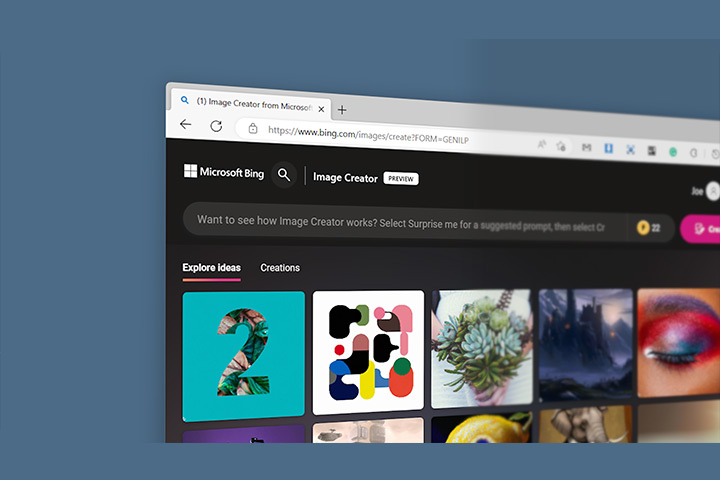Bing Image Creator
Create stunning AI-generated images with Bing Image Creator. Be surprised by the results! No waiting list, supports English invites. Boosts available.
In recent years, AI-generated images have been gaining popularity in the creative industry. The Bing Image Creator is a new tool developed by Microsoft that allows users to generate images using artificial intelligence. This article will explore the Bing Image Creator, its features, and how it works.
Introduction to Bing Image Creator
The Bing Image Creator is an AI-powered tool that generates images based on text prompts. The tool is trained on a library of online images and text, which enables it to produce a range of images that are related to the user’s input. This tool is still in the development stage, and the results may not always be perfect. However, the more the user generates images, the better the system becomes.
How to use the Bing Image Creator
To use the Bing Image Creator, users need to create a Microsoft account or log in to their existing account. New users are given 25 boosted generations for the Image Creator. Users then enter a text description or prompt, and the AI generates a set of images that match the input. The generated images can be downloaded, and users can continue to generate more images using different prompts.
Tips for creating better prompts
The Bing Image Creator works best when the prompts are highly descriptive. Users should be creative and add details such as adjectives, places, and even artistic styles like digital art and photorealism. Instead of a text prompt for “creature,” users can input a prompt for “fuzzy creature wearing sunglasses, digital art.” This level of detail will provide the AI with a better understanding of what the user is looking for and generate more relevant images.
Frequently Asked Questions
The Bing Image Creator has a dedicated FAQ section that provides answers to common questions. One question is whether there is a waiting list or initial fee for using the tool. The answer is no; there is no waiting list or initial fee. The tool is accessible to everyone who wants to generate AI-generated images. Another frequently asked question is how to create better prompts. The Bing Image Creator is different from searching for an image on Bing. Users should be more descriptive when creating prompts and add details that will help the AI generate more relevant images.
Microsoft Rewards and Bing Image Creator
Users who run out of boosts can use Microsoft Rewards to exchange for additional boosts and enjoy faster processing times. The Bing Image Creator reminds users who run out of boosts that they can exchange their Microsoft Rewards points for additional boosts.
Conclusion
Bing Image Creator is a new product that allows users to generate AI-generated images using DALL·E technology. By inputting a text prompt, the AI generates a set of images corresponding to that prompt. While the technology is still in development, users may be surprised by the results, as the system may misinterpret prompts or result in distorted faces and hands. However, with practice and experimentation, the more images you create, the better the results become.
To start using the Bing Image Creator, users can create a new Microsoft account or log into an existing one. New users receive 25 boosted generations for free. There is no waitlist or initial fee, as Microsoft is committed to making AI-generated imagery accessible to everyone.
The Image Creator currently supports English prompts only, but support for other languages is planned for the future. To create better prompts, users should be descriptive and creative, using adjectives, locations, and even artistic styles like “digital art” and “photorealistic”. Microsoft Rewards can also be used to exchange for additional boosts.
Overall, while the Bing Image Creator is still in development, it shows great potential for generating unique and creative imagery through AI technology. By experimenting with prompts and iterating on the results, users can create stunning images that may surprise even themselves.