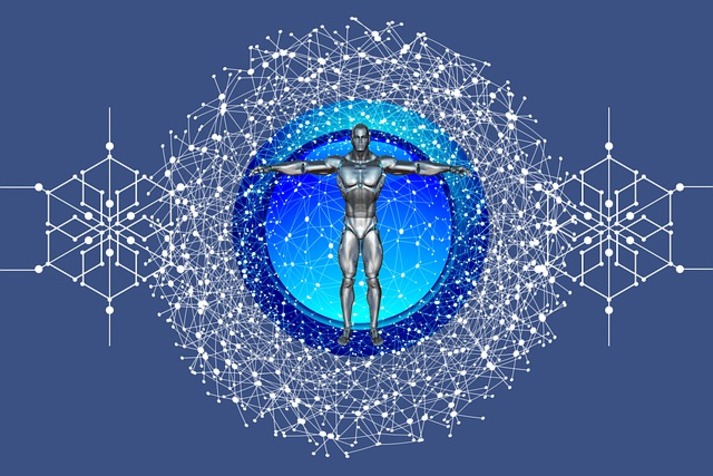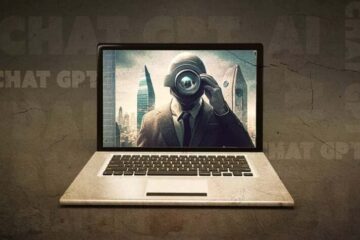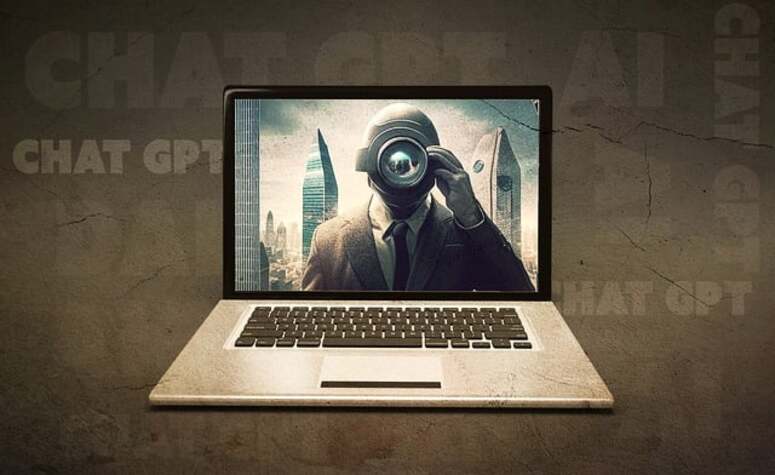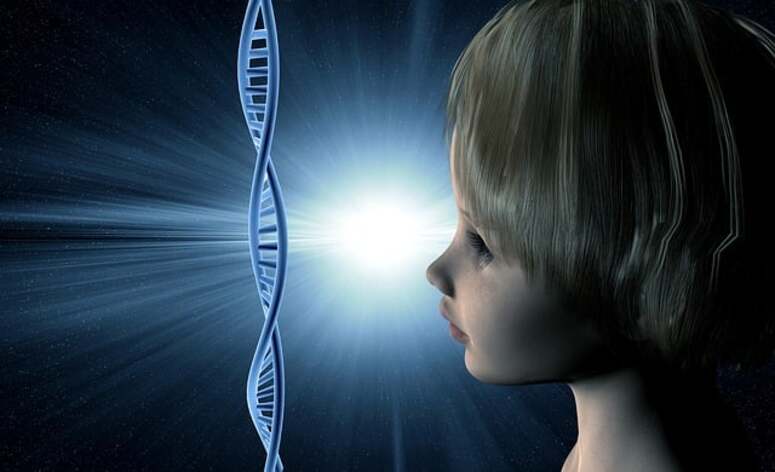How to use Midjourney : our advice
Midjourney is one of the best image generators using the artificial intelligence system. You can easily give an image to your ideas without having to be an artist or a creative person. It is very easy to use. It is free, ergonomic and available to everyone. The creative possibilities are endless with this application. Your imagination is the limit of your creations. The techniques used by Midjourney allow you to create aesthetic images with a revolutionary design. The advantage is that you can obtain an image corresponding to your expectations in just a few minutes. All you have to do is give the software the right instructions. Here is how to use Midjourney image generator.
How do I get started with this AI-based image generator ?
To access this technology, you must have a Discord account. This is the time to register on the platform if you do not have an account yet. Then go to the Midjourney website. Click on the “Join the database” button to synchronize. You will be redirected to Discord. Open the invitation you received and continue browsing. The Discord application will be launched at the same time as Midjourney. You will recognize the image design AI by its boat-like icon.
You will then have to choose the channel you want to connect to. It has been specifically designed for new members. To find out which one is the right one, click on the one that is open with the word “newbies” followed by a number. Now you can discover the specifics of this clever image generator. You are free to create the art that suits you and your needs. To master Midjourney perfectly, you can make up to 25 free image creations. Beyond this number, you will have to pay a subscription fee. If you have difficulty using this software, a “help” button is available. You will get suggestions for a better understanding of the tool.
How to create unique and perfect images with Midjourney ?
Although it is an intelligent tool, it cannot guess the image you want to make. To create, you must enter the command ‘/image’ in the Discord chat. A window will open. In this window, insert all the instructions to create your art. The quality of the final output will depend on the instructions you have given to the AI.
It is recommended to be as precise as possible in describing the image you expect. Also determine the environment, the luminosity and even the style of image you have in mind. Make sure Midjourney understands the context in which you see things. If there are people or objects you want to add, specify the number and shape of the graphic style you want to implement. Press done when you have finished giving clear instructions for generating the image.
Let Midjourney mill for a minute to provide you with the requested image. It is possible that the result does not correspond to what you imagined. Know that it is always possible to make changes until you are completely satisfied. What’s more, you will get suggestions for other variations. These depend on the instructions you have given to the designer, i.e. Midjourney. But the advantage is that you have a multitude of ideas and options at your disposal to advance your project.
How do you move forward with your project with the AI image generator ?
The software generates 4 images according to the instructions you have given. You have to select the creation number that corresponds to your expectations. Here you have two choices: either press U or V.
– By clicking on U, you can see the image larger and clearer. Make changes to the picture. It is possible to enlarge it slightly or to the maximum, depending on the details you want to see on it.
– By clicking on V, Midjourney will propose other images based on the one you have initially selected. You can go even further by pressing the refresh button.
When you are satisfied with the result, you can send it by DM by clicking on the icon in the Discord channel. You can then download it to your computer or share it with your friends. If you want to make adjustments later, you can simply save the image you want. Please note that all these manipulations and modifications you have made, already count in the free trial of the tool. So think twice before you run a command. The more you use the tool, the more control you will have.
Taking out a Midjourney subscription has its advantages. You will have a user manual at your disposal. In this manual, you will have details on how to obtain images that meet your needs. If you plan to use this image generator more frequently, type “suscribe” on the Discord channel. You will get a link that will take you to a page to subscribe.
What are the advantages of using version 5 of Midjourney ?
Midjourney 5 is the latest version of this image creation intelligence. Compared to version 4, it brings more details and more realism. We can even say that the final result is closer to what we imagined. When you make a request to create images of an interior space or a person, the photo is closer to reality. You don’t have a 3D image from a fictional film. You see that there is more life and reality. The photo proposals generated by this version offer a wider range of structures in relation to the image. This is the pro version of Midjourney.
The desired result is there, as long as you manage to control the creativity of the software. Indeed, everything depends on the instructions you give to the artificial intelligence. You must know exactly what you want. A minimum of creativity on your part is necessary to create convincing and relevant images for your project.