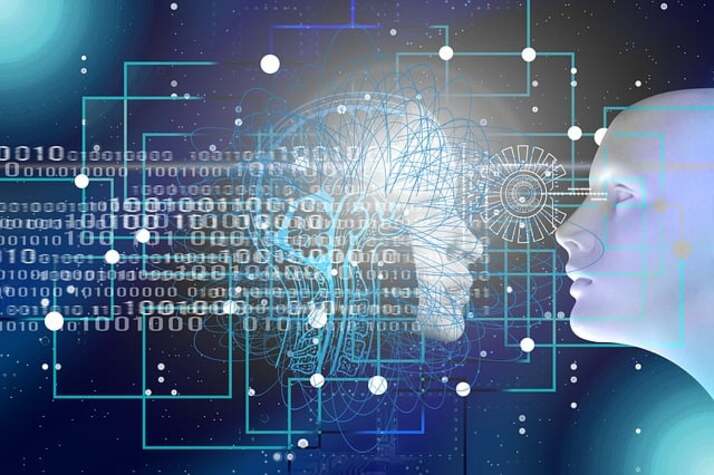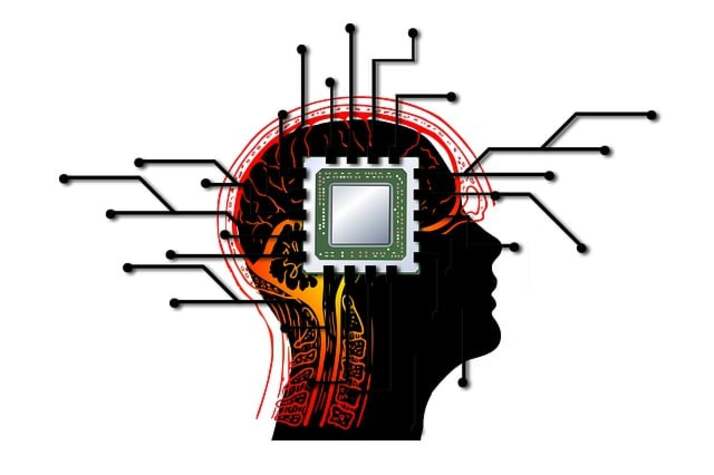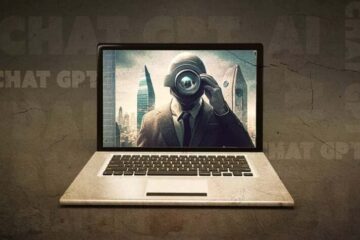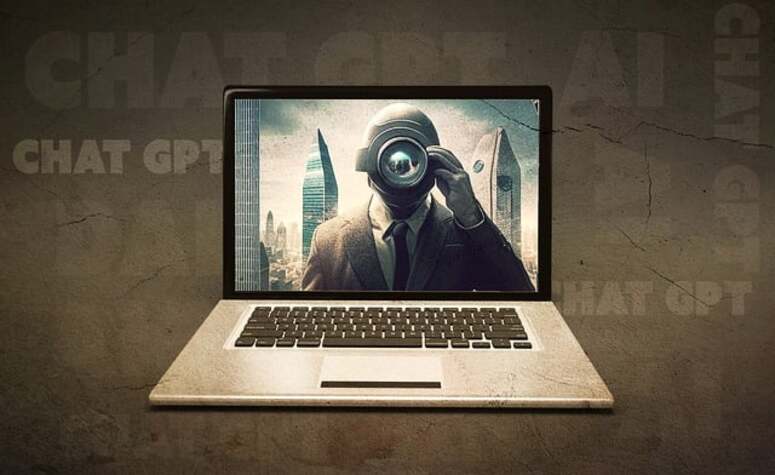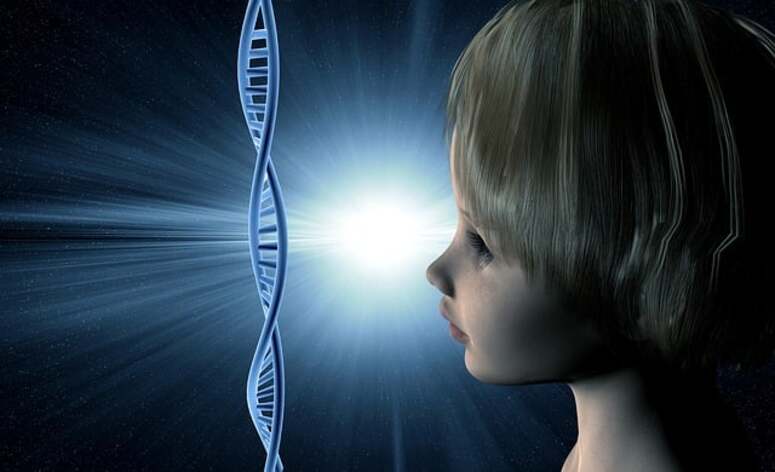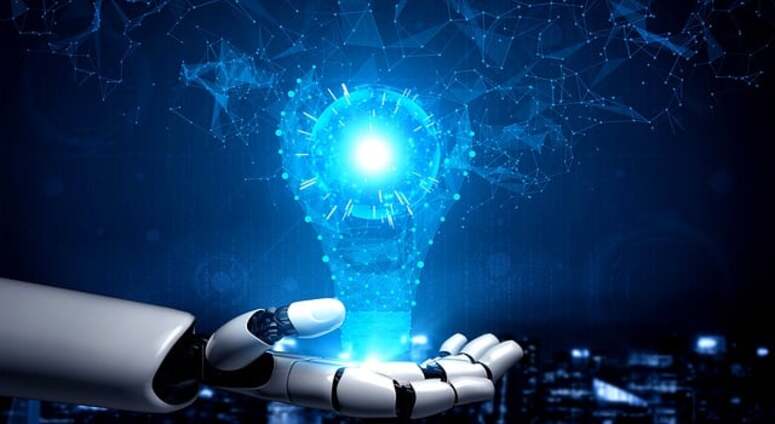
Top AI solutions for creating and editing videos
Creating compelling videos requires a great deal of skill. However, designing high definition videos that meet the quality expectations of Internet users is within everyone’s reach today. The use of AI helps professional editors and website owners create relevant videos. By using this technology, your website can gain visibility. Quality videos with relevant content will help you grow your business. Here are the best applications using AI to assist you in creating your video content.
Synthesia
Available in over 60 languages, Synthesia is the must-have video design tool. This artificial intelligence solution allows you to create videos from scratch. You simply insert data or a topic, and the software does the rest. It’s an all-in-one tool. It handles both video editing and story boarding. It can also help you with subtitle integration.
Whatever the size of your company, Synthesia’s features offer the best algorithm for creating videos. It can be used to edit product presentation demos. Videos for marketing or educational purposes are easily created with this application.
Use the avatars provided by the AI as characters in your video. AI Voices is also a solution that can be integrated. The resulting voice-over is very realistic. It is as if it were a human person. It is possible to add even more special features to your videos. To do this, upload your logo or use any fonts and images you like. Infographics you have created can also be inserted into the video.
PowerDirector
Video editing with PowerDirector is supported by powerful and robust AI. This AI solution is a great asset for adding special effects to your clips, marketing and advertising videos. Even if you don’t have any special editing skills, you’ll be able to do it with ease with this AI tool. You can add various stunning effects. Give your videos a magical dimension with AI body effects.
These special animations are very popular on social networks. In fact, if you’re editing videos for TikTok, Instagram or other social platforms, PowerDirector is your ally. It has a feature to add titles, stickers, emojis and transitions to your videos. There are also intro templates. What’s more, the AI automatically converts lyrics into text. If you post extreme sports or dance footage, the AI system built into this solution will track the movements precisely. As a result, there will be no micro-cuts or blurs.
This technology is easy to learn and use. For professionals, you have access to key frames, multicam, chroma keying and other customizable features and effects. With this tool, editing becomes faster with premium quality video.
Pictory
This is an algorithm to design and edit a video clip. You can turn textual content on your blog into video that is interesting to your target audience. You don’t need to have a lot of knowledge about video creation to do this. You just need to provide a script to this AI tool. It will analyze the information and bring the text to life. The resulting video is of high quality. You can customize and edit as you wish. Then, you are free to post the video on social networks or on your website to get more follows. This method is widely used to engage visitors to a site.
This AI tool is a valuable asset for big brands. Pictory makes it easy to create podcasts and webinars. Creating the videos takes only a few minutes. The same goes for editing and adding special effects. It is always possible to add subtitles to your videos. This is done automatically. In case you have long recordings, Pictory makes a quick summary for you. This way, you get the summary without having to watch the whole thing. This software does all the work for you.
Flexclip
This AI-assisted video editing software provides you with pre-made templates. They are easy to modify and customize. Creating tutorials and marketing videos becomes easier with its use. It becomes easier to follow the briefs so that your video meets your branding. It is an excellent tool for developing and editing videos that you will share on the internet.
On Flexclip, you have over 4 million royalty-free images at your disposal. You can use them to illustrate your videos. You can enhance your videos by adding text animations. Videos are created very quickly, with professional quality. When you are satisfied with the work, you can share it with your team, as well as your clients.
Become a real filmmaker with Flexclip’s movie maker. You can use it to combine video clips, music and images. The result is worthy of a professional video editor.
Adobe Premiere Pro
The AI built into this video editing software is one of the most powerful on the market. By using it, you will get a smooth and high quality result. The AI does the editing for you. Everything is done automatically. The algorithm removes irrelevant images. These empty and unimportant passages are cut out. The cropping of images and the adjustment of brightness and contrast are done automatically. The AI can also convert speech into text. Subtitling is available on demand for the video creator. Adobe Premiere Pro uses high-quality artificial intelligence. This saves you from the technical aspects for a result that exceeds your expectations.
This software is well known in the video creation sector. However, not everyone can use it. It requires a certain amount of expertise. It is mainly aimed at professionals and experienced users of AI tools specializing in video editing. It is compatible with Adobe Creative Suite.