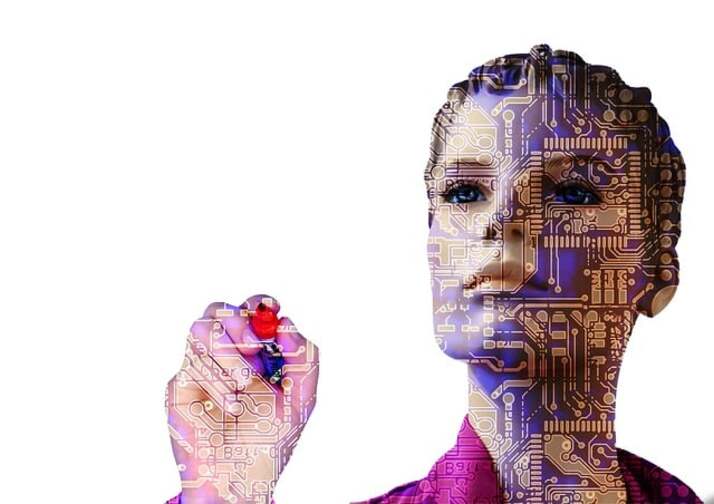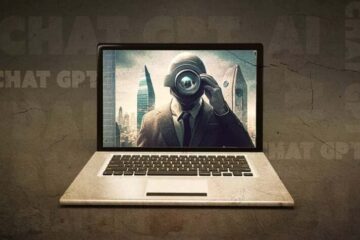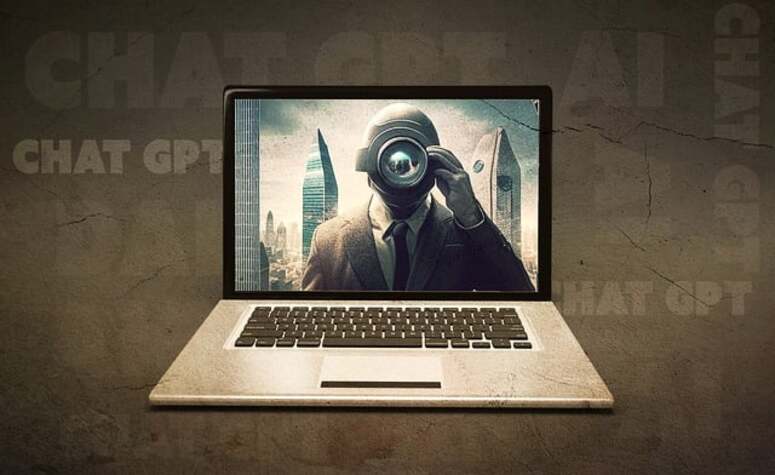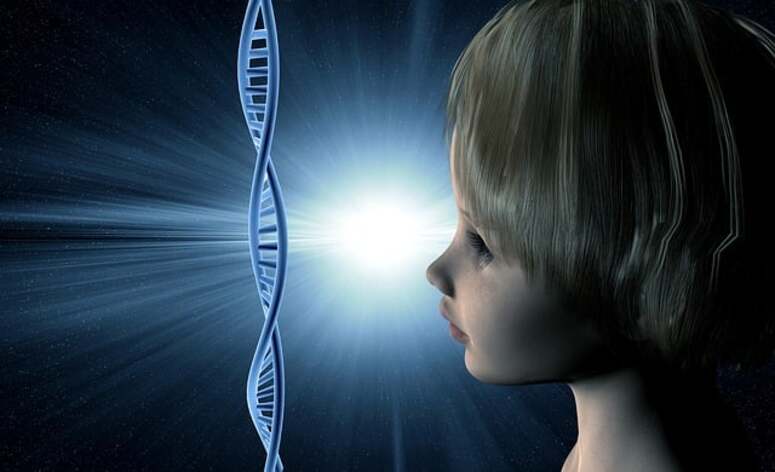Creating prompts on ChatGPT : our advice
The use of AI effectively increases performance and production within a company. However, such intelligent software does not always provide the expected answers. The data you get from it depends on your instructions. When they are of poor quality, it is normal that you also get a poor quality response. However, even with good prompts, it is not uncommon for the AI to give you incorrect information. ChatGPT can invent results, as its algorithm calculates the probability of the word following the one before it. This is to create a sentence. It is even able to give arguments that justify the information provided. Here are our tips for getting the best results if you want to use ChatGPT effectively.
Detail the prompts given to ChatGPT
It’s the misconception about the use of AI that makes it not really know how to use it. It is thought that it is only a machine that only executes the directives given to it. That’s why it can give poor quality or erroneous results. But if you do something different, the answer you get can be better. It’s like a logic. When you give instructions to a person, they may not really understand your expectations. As a result, the task they do will not correspond to what you have asked of them. The same applies to artificial intelligence.
So more exchange is important. The designers even encourage ChatGPT users to act as if it were a real person. The aim is to discuss and have a conversation with the robot so that it can really understand your needs. The purpose of the exchange is to bring the software back on track and to have the same perception as you. When it gives an answer that deviates from your point of view, you can easily tell it that it is wrong. So it does more research until it gets the right answer. The deeper you go with him, the more accurate and real information he will be able to provide.
The quality and accuracy of the prompts are very important to get satisfactory results using ChatGPT. Even though the GIGO or Garbage In and Garbage Out of ChatGPT is very high, this algorithm is not immune to misinterpretation of data. When interacting with the AI, you can rephrase your instructions or give more explanations. This guarantees a good quality result.
Optimize the prompts provided
The prompts you give to ChatGPT allow you to get a better and faster response. Don’t limit yourself to a simple instructional sentence. Give more details and share the context with ChatGPT. When you and the software are on a topic, you will get the answer you want. When it sees things the way you do, it can give you a more accurate answer. It’s like cooking, it’s different if you’re a hobbyist or a professional. If you are cooking for yourself or for guests, the method of working will not be the same.
You should know that AI can answer you in a thousand different ways on a single subject. So to find the right way to answer you, it has to get under your skin. For example, if you ask ChatGPT how to install wood siding. You may get different results, depending on the type of person he is. But by specifying that you want the perspective of a professional mason, you will get the details and techniques to install it. He will provide the type of cladding that matches the climate of your area and the aesthetic you want to achieve. If you say you want to get the perspective of someone with no experience, the answer will be different. The relevance of your prompts guarantees you an optimal and genuine result.
Bring more precision to your instructions
ChatGPT’s response capacity is infinite. You can get answers of up to thousands of words on a topic. Be aware that AI is no longer intelligent beyond 500 words. So if you are looking for long information, formulate your queries a little at a time. If you have to deal with a 10,000-word book, deal with it subtitle by subtitle. It is up to you to guide the software in editing your content. Don’t let it take over the paragraphs. It is up to you to define each topic and the way you see it. Don’t forget to indicate how much text you want in each section.
Ask ChatGPT to write like an expert in the area you want. It will act accordingly. You can also ask for sources and captions to support your answers. Add a hook at the beginning of your instructions. This will guide it in searching for information. If the AI interprets your request in the wrong way, correct it. Continue on this path until you get the right result. You can exploit ChatGPT in different ways. Test new things to benefit from its capabilities.
Guide ChatGPT in the use of other AI
The use of several AIs in combination can make your daily life and work easier. However, to be effective, these programs require precise and detailed instructions to be put in place. This will take time. If you choose to use artificial intelligence, it is to save time and become more productive.
ChatGPT can be a very effective assistant to help you use other tools. Ask this robot to write the instructions you are going to give to the AI. Help ChatGPT understand how other video editing, image design or sound recording software works. Then let your imagination run wild in creating new content. Prompts are very important to the success of your project. When you get the hang of using ChatGPT, don’t forget to do some checks. After all, you are the human who oversees and verifies the quality and accuracy of the information this AI solution offers.